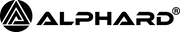Alphard Golf Battery Care
A Comprehensive Guide to Power & Longevity
Welcome to the official guide for maintaining your Alphard Golf lithium battery. Your Alphard equipment is powered by advanced lithium-ion technology, prized for its high energy density, light weight, and long life. Understanding how to care for your battery is the key to unlocking years of reliable performance and enjoyment on the course.
Understanding Your Smart Battery
Your Alphard battery is more than just a power source; it often includes a smart Battery Management System (BMS). This built-in safety feature protects against conditions like current surges or short circuits. If your battery doesn’t power on immediately after a jolt or unusual event, this is often the protection circuit working as intended.
Proper care is not just about extending the battery's lifespan; it's about ensuring safety. By following these guidelines, you can play with complete peace of mind.
1: The Golden Rules of Charging (All Models)
Charging is the most critical phase of battery maintenance. Establishing a correct and consistent charging routine will maximize your battery's health and longevity.

-
Perform a Full Initial Charge: Before you use your battery for the very first time, please charge it for a minimum of 5 hours to ensure all cells are fully balanced and activated.
-
Charge After Every Round: Always recharge your battery as soon as possible after use. It is a standard best practice for lithium-ion batteries to avoid letting them drain completely. Consistently draining the battery to a very low level can stress the battery cells, which reduces their overall lifespan and capacity to hold a full charge over time.
-
Create a Safe Charging Zone:
-
Charge indoors in a dry, well-ventilated area with a moderate ambient temperature, ideally between 10°C – 30°C (50°F – 86°F).
-
Place the battery and charger on a hard, non-flammable surface like concrete or tile. Never charge on carpet, rugs, or other soft surfaces.
-
Keep the charging area clear of flammable materials, heaters, radiators, and direct sunlight.
-
-
Use the Right Equipment & Process:
-
Only use the official Alphard Golf charger supplied with your battery.
-
Plug the charger directly into a wall outlet. We strongly advise against using extension cords or multi-socket power boards.
-
Observe the charger’s indicator lights. They will typically change color to signal when the battery is fully charged.
-
-
Don't Overdo It: Once the charger's indicator light shows the battery is fully charged, disconnect it. As a best practice, do not leave the battery connected to the charger for more than 10-12 hours.
2: A Deep Dive into Off-Season Battery Storage
Properly storing your battery during the off-season (or any extended period of non-use for a month or more) is one of the most effective ways to protect your investment and ensure maximum battery lifespan. A lithium-ion battery is a "living" component that needs care even when not in use. Following these steps will ensure you're ready to go on day one of the new season.

Pre-Storage Checklist: Preparing for Hibernation
Before you put your battery away, follow these three simple steps:
-
Clean and Inspect: Wipe the battery casing and terminals with a clean, dry cloth. Ensure there is no dirt, grass, or moisture. Perform a quick visual inspection for any signs of cracks or damage. If you see any damage, do not store the battery; contact customer support.
-
Achieve the Ideal Charge Level (50-70%): Do not store your battery fully charged or fully empty.
-
Why? Storing a battery at 100% charge for months puts stress on the cells, which can accelerate capacity loss. Storing it empty risks it falling into a "deep discharge" state, from which it may never recover. The ideal "storage charge" is between 50% and 70%.
-
How? The easiest way to achieve this is to fully charge the battery, then use it for about 9-12 holes. Alternatively, check your battery's indicator lights and stop charging when it is roughly in the middle of its capacity.
-
-
Disconnect and Remove: Physically remove the battery from your cart and disconnect it from the charger.
The Three Pillars of Proper Storage
-
Store at the Right Charge (The Goldilocks Zone): As mentioned above, 50-70% is the target. This stable charge level minimizes stress and degradation over time.
-
Store in the Right Place (Stable & Safe): The environment is critical.
-
Temperature: Store the battery in a cool, dry place where temperatures are stable, ideally between 10°C - 25°C (50°F - 77°F).
-
Location: Never leave the battery in a location with extreme temperatures (like a car trunk, a hot shed, or an unheated garage in freezing climates). Keep it away from direct sunlight, heaters, or moisture. Store it on a shelf, never directly on a concrete floor.
-
-
Perform a Monthly Check-Up: A lithium battery will slowly self-discharge over time.
-
Action: Once a month, check the battery's charge level.
-
Purpose: If the charge has dropped significantly, connect it to the charger for 30-60 minutes. This brief "top-up" is all that's needed to bring it back into the ideal 50-70% storage range. Set a monthly reminder on your calendar so you don't forget.
-
Waking Up Your Battery for the New Season
When you're ready to hit the links again, follow this procedure:
-
Inspect Again: Give the battery another visual inspection to ensure it's still in perfect condition.
-
Perform a Full Charge: Connect the battery to its charger and allow it to complete a full, uninterrupted charging cycle before your first round.
-
Monitor Performance: It's normal for a battery to need one or two full cycles to "wake up" and return to its peak performance after long-term storage.
3: Model-Specific Battery Guides
Club Booster V2/V2Pro Battery
This section contains information unique to the Club Booster V2 and V2Pro battery. 
-
Specifications & Performance:
-
Capacity: The battery has a maximum rated capacity of 192.4Wh (37V, 5.2Ah).
-
Range: It is rated for up to 27 holes when new. However, real-world performance will vary with weather, temperature, terrain, and the weight of your golf bag.
-
Lifespan: In lab testing, the battery can maintain 80% of its original capacity after 300 full charge cycles. Proper care will maximize its service life.
-
-
Travel & Shipping Regulations:
-
Can I bring my Club Booster battery on an airplane? Typically, no. It is prohibited without special airline approval. Most airlines follow IATA guidelines which do not permit carrying batteries over 100Wh on passenger aircraft. The Club Booster V2/V2Pro battery is rated at 192.4Wh, placing it in this restricted category.
-
Why can't batteries be shipped by Air? Due to international shipping regulations, high-capacity Lithium-Ion batteries are classified as dangerous goods for air transport. For safety, we can only ship batteries via ground freight.
-
Cybercart Smart Battery
This section contains information unique to the Cybercart battery and control box system.
-
Important Safety Feature: Your Cybercart's battery has a smart protection circuit. If it doesn't power on immediately, this is a safety feature working as intended. Follow the reset steps in the FAQ.
-
Charging Process & Indicators:
-
After the initial 5-hour charge, a normal charge cycle is indicated by a blinking red light on the battery's power indicator.
-
Charging is complete when the battery indicator light changes from blinking red to solid blue.
-
-
Normal Startup Sequence:
-
Insert Battery: Slide the battery into the main tube (charging port facing downward) until it "clicks" securely into place.
-
Power On at the Battery: Press and hold the battery's power button for 3–5 seconds. A red light on the battery will begin to flash.
-
Observe the Control Box: The Control Box will show a solid red light, then all LEDs will blink twice for a system check. The yellow light will turn solid.
-
System Ready: The system is ready when the Control Box shows a continuously blinking red light.
-
4: Frequently Asked Questions (General)
Q: My Cybercart battery won't turn on. What should I do?
A: This may be the smart safety protection circuit for Cybercart battery, which has been triggered by a power surge. This is a normal, built-in protection feature working as designed, and it is easy to reset.
1. Manual Reset
-
Attempt 1: Press and hold the battery's power button for 3-5 seconds, then release. Wait 10-15 seconds.
-
If it doesn't turn on: Repeat the process. Press and hold for 3-5 seconds, release, and wait another 10-15 seconds.
-
If it still doesn't work: Try this manual reset one final time (for a total of 2-3 attempts).
What to look for during this process:
-
If at any point you see ALL red lights flash: This is a good sign! It means the safety circuit is resetting. Release the power button immediately, wait for all lights to turn off completely, and then try a normal power-on (press and hold 3-5 seconds) to start your cart.
-
If there is still no response after 2-3 attempts: The battery needs a "wake-up" charge. Move to the next step.
2. Charger Reset
-
Step 1: Connect the battery to its official Alphard charger for at least 30 minutes. This will also reset the circuit.
-
Step 2: Disconnect the charger.
-
Step 3: Attempt the normal power-on sequence again (press and hold 3-5 seconds).
If the battery still does not respond after trying both methods, please contact customer support.
Q: Can I take my Alphard battery on an airplane?
A: It depends on the battery's Watt-hour (Wh) rating. Many airlines restrict personal lithium-ion batteries over 100Wh. The Club Booster V2/V2Pro battery (192.4Wh), for example, is typically prohibited. Always check your specific battery's rating and confirm with your airline before traveling.
Q: How should I store my battery during the off-season?
A: For detailed instructions, please see our dedicated section above: "A Deep Dive into Off-Season Battery Storage." In short: charge it to 50-70%, store it indoors in a cool and dry place, and give it a brief top-up charge once a month.
Q: How do I dispose of an old or damaged battery?
A: Lithium batteries must not be thrown in the regular trash. Take them to a designated battery recycling center or a hazardous waste disposal facility. Check with your local municipality for collection sites.
Q: What should I do if my battery gets wet or submerged?
A: If your battery is exposed to normal rain, simply wipe it dry. However, if it is ever submerged in water (e.g., dropped in a pond or deep puddle), even for a moment, STOP using it immediately. Do not attempt to charge it. It is permanently compromised and must be disposed of responsibly for safety reasons.
For any further questions or concerns, please contact the Alphard Golf customer support team.