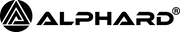Richard P.
Don’t do videos. The new sidekick works beautifully. I had to pair the controller with the sidekick, but that was easy with the help of the video. Looking forward to the golf season here in snowy Minnesota.
J R.
it does not follow wel. check by your self
Doug W.
Delivery was several weeks after due date and packaging is water damaged. As it is a gift, I won't know if it even works until after Xmas.
Juan M
Exactly what I needed thank you!
Sang P.
I’m just wondering if your sidekick move forward not follow or side possible ?
And prevent collisions with multiple cybercarts play together?
Kati S.
It was a bday present for my hubby who’s a passionate golfer. He‘s over the moon and loves the little thingy over all. Thank you so much
Sean P.
we tried the Alphard its amazing and so simple to use I have tried a couple of these trollies now and found this one pretty simple to use
Cathy S.
It is great! I love it so much!!
Stephen S.
Comes loose at time has a mind of it own. Remote works great !!!!!
John K.
I already purchased the MGI Navigator AT earlier this year, and it works great. I wanted a second cart, and since I already had the CaddyTek cart, I decided to try this brand with the SIDEKICK option.
I really like the SideKick. After some getting used to, (making sure to anticipate the route that it would follow me) it is a great feeling to just walk to my ball. I turn around and my cart would be there, a few feet behind me. I tried the Right side follow and the Left side follow, but decided the Behind follow was best.
One advice I would give, is to be sure to have the remote clipped onto the back pocket. If you are holding it in front of you, the cart may run into you not accounting for your body inbetween the remote and the SideKick.
Once you get used to it, I quickly developed a routine to start walking after I hit my drive, and press the Follow button. The button vibrates to let me know that it received my command. Also, the remote has a great clip to hold it onto my back pocket, and when I need to go to manual mode, it is magnetic so I can detach it very easily both on and off.
Overall, I am using this setup more than my MGI.
The SideKick option is not a fully automatic mode. Even Tesla couldn't make their autodrive fool proof. But I am very happy to have a golf cart that can do what it does, allowing me to just walk without having to drive it using incremental clicks of the left and right buttons. (That is kind of annoying for all remote carts)
ERNEST D.
Used it one time so far. I put the side kick in front of the golf bag, so the clubs do not interfere with the signal. It seems to loose the location of the remote more than ones or twice. Solution, turn off the side kick and just use the remote. I put it in front of me so I can see where it is going.
brett i.
Have not gotten it to work with cyber cart...
Andrea R.
It doesn‘t work stabil.
Michael V.
The sidekick unit works good as advertised, however there are a few things that I noticed needs to be mentioned. (1) must be "level" with the ground, if the unit is pointing up slightly, it will have a hard time finding the remote (2) if mounted on the handlebars of my cybercart, I have issues with driver, 3w blocking signal to remote, so it cannot connect (3) the included mount is not beneficial because it doesn't mount on my vessel golf bag to make it parallel to the ground. I had to buy a camera arm from Amazon to add as an extended attachment to level and avoid interference by mounting in front of golf bag.
Curtis S.
I wanted to give this technology a try, so I ordered the Sidekick to add to my Clubbooster V2, with the updated wheelie bars. The learning curve is a little steep with the Sidekick, so it took a couple rounds to get it functioning correctly. Firstly, the receiver (mounted on the bag/cart) needs to have line-of-sight to the remote. I originally had the receiver mounted on my cart handle, and my driver/3wood were "in the way," and the receiver couldn't find the remote on my hip. Moving the mount to the front of my golf bag solved that issue. Secondly, the instructions point out that the receiver has to be pointed a particular direction before turning it on....this is important. Get it wrong and the cart drives away from you. I've used it for 3 rounds now, and it "loses track" of the remote on my hip at least once per 9 holes. Not sure if I'm doing something wrong, but it's a simple matter to re-establish connection and getting it working again. Thirdly, you have to pay attention to where you're walking depending on where you "position" the carts path respective to you. I prefer the cart to run on my right side, and I have inadvertently run over several things already because I wasn't paying attention to where I (and by connection, the cart) was going. Thankfully, there really isn't any water I have to worry about.
I do like the device and will keep using it on mostly flat golf courses.
Will J.
Didn't really follow me like I thought it would. I set it up and the thing was moving but not with me. Not really worth the money.
Trevor S.
I love the Cyber Cart and loved the ideal of the sidekick however when using it on the course it took to much of my attention. In the follow mode it would sometimes just stop or other times it would almost run me over. I never got it to successfully follow me to the right or left? It turns out that it just easier to use the remote control and have it stay ahead of me.
Ted M.
More hassle than just using the remote. The remote loses connectivity with the sidekick at least once per round where the remote has to be power cycled. At least once per round, sidekick will go off in some random direction. I've stopped using it and just use the remote to control the V2.
Randy W.
I have two years worth of use on my sidekick and it has completely quit working. Live in Colorado so at least 4 months I can’t use it. It has had little use and never abused. Advised that it is out of warranty but no fix for it just buy a new one! Here is the company’s response to me.
My advice is to find something more reliable.
Hi Randy,
Thanks again for sending over the video, serial number, and confirming your shipping address.
After reviewing everything, the issue appears to be an internal fault with the rotation motor in your Sidekick. When this motor fails, the unit shuts down automatically after the remote is turned on exactly what your video shows.
Your Sidekick was purchased in March 2023, which places it just outside of our one-year warranty period. As it’s no longer under warranty, we’re unable to offer a free replacement at this time.
If you’d still like to purchase a replacement Sidekick, we’ll be happy to assist with that process. Just let us know and we can provide next steps.
We appreciate your understanding, and thank you again for being part of the Alphard Golf community.
San
Alphard Golf Support Team
Best regards,
Alphard Golf Inc.
P.S. Thousands of customers share helpful tips about Alphard products in the Facebook VIP Group. Join here for free
Sent via Richpanel
Gerald W.
Not worth the money. Remote operation is far better. It’s a cool concept but not worth the extra hassle.
Carson S.
A great addition to my cyber cart. The side kick enables me to walk freely down fairways, while using the remote to drive around greens. The sidekick remote makes it easy to switch from hands free to steering, and back again. Every now and then, the side kick will lose sight of the remote and I have to walk it around the unit to connect (not a big issue, and I'll get better using it in time). I love being hands free, truly a caddy experience!
Mark B.
The entire purchase is very satisfying! I now get to walk effortlessly through 18 holes and accomplish a great round and get excellent exercise. The third cart purchased and by far the best
Elvis T.
It is great. Works well once you get the hang of using it and caliberating it. Need to position it accurately before turning on the remote and the device. But once it was done its good.
Gary S.
Don’t waste your money. It has a mind of its own. First try with it, it turned left into my flowerbed taking out some landscape lighting and plants. Tried it again at the course with similar results. I don’t trust it to follow behind. It’s really not realistic because you have to frequently revert to using the remote. There are really few opportunities during a round to have it follow. If you struggle to keep the ball in the fairway it’s not really practically useable. Customer Service response is sorely lacking with unreturned calls and emails to support.
Nelson Y.
The hands-free works. I like that my cart can roll next to me rather than directly behind.
denis f.
It doesn't work and I have written to you all with specifics.
Salim N.
Love the side kick
Michael M.
In theory this unit should be great but unfortunately it simply doesn’t work well. It loses its signal to the controller on a regular basis making it unusable. Tried both the bar mount and bag mount to no avail. . Very disappointed in this unit.
Paul C.
Need another for my wife!
Laurence W.
The Sidekick makes it easy to play with, you can have your cart on the right, left, or back of you and stays the same pace your walking. Highly recommend adding this to your electric cart. Automatic or manual it is a perfect tool for your cart.
Matthew C.
Love it so far!
Daniel T.
It’s getting lost in the courses. The time I spent in fixing it is almost more than playing the game. Frustrated
Keith S.
Still getting used to using it - a few mishaps in follow mode - require more practice
John D.
The Sidekick needs work. It is not intuitive enough and has too many situations where it clearly does not work as it is designed to work. I read all of the info including the FAQ, watched videos and even practiced with the setup in my yard prior to taking it out on the course. I only became more frustrated with it, constantly fuddling with the remote and turning the sidekick on and off again.... finally I decided to use it only with the remote on my V2 pro maiden voyage.
I did contact the company and to their credit they did respond within a day or two. However, I was disappointed to learn about their 15% restocking fee after the device has been used and you don't have the original packaging. To me, a company should stand behind their product 100% and is why I typically do not purchase things from companies that have these types of return policies. Oh well. I will be returning my sidekick as it is not functional enough to be worth the effort/price.
Dr. Bernd I.
Well, it works fine.
Unfortunately you have to be carefully wich way you are going.
Short story….my cart tries to swim in a Lake, because it wants to use a short cut.
Jeffrey M.
Sidekick did not live up to expectations. Seems to have a mind of its own. Attempted 4 rounds with it and each time discontinued using it. Several times each round it took off in a different direction than I was walking. Didn’t matter if if L, R, or F mode. Very disappointed, especially with a $300 price tag.
Paul Y.
Sidekick works better if placed in front of the golf bag.
However, sometimes it fails to follow and it needed to be restarted to work properly again.
In general I found that it is OK to have it than not to have it.
It's fun.
Thomas R.
Makes walking even easier than using the remote! There is a little bit of a learning curve but once you figure out things like stopping before turning around to the oncoming bag and getting run over by it, it's a great device to have.
Jason H.
Just not great. Spent an extra hour and a half during my round to try to get it to work properly. With an empty cart, this this functions like a dream. As soon as you throw your clubs on the cart, you’re in for a LONG day of frustration.
Dinesh K.
Cybercart is wonderful.
I'm still getting used to Sidekick.
James M.
In fairness I only used it once. I had a bit of a hard time adjusting to it and it connecting to the remote. It did stay with me most of the time but I think i was just more comfortable seeing it ahead of me than trusting it was following right behind me. But I will keep with it. Seems like a good product!
Kyle V.
Was a little rough on first use, but when you learn how to set up properly it was a breeze. Very happy with purchase.
Tim O.
I’m giving this 1 more run. The holder won’t even secure it. Therefore it moves all over the place. Very dissatisfied. I think I may have figured out how to secure it better. If not I’m sending it back
Thanks,
Tim
Vincent J.
Mounting bracket sucks…had to add garden hose as a spacer to the golf handle, as it looked like it was bobbing its head up a down and making the sensor not know where it was. It also damn near runs me over if I don’t grab the controller and hit pause as when I turn around, the horrible Bluetooth looses signal and bolts at ya like a young puppy does! Fine if I’m 60 feet away, but 6-8 feet and it nearly knocks you over…
Scott S.
I like the sidekick a lot. It is so nice to be able to walk and have my hands free. The negative is that usually once or twice per round, the remote just powers itself off. I have gotten used to this and keep an ear tuned to the cart. No cart noise means the remote powered down. Easy to recover from.
Arno t.
Werk goed als goed oefent eerst met weglopen maar daarna top alleen jammer dat je moet wisselen met afstandsbediening als wat lastiger wordt op smallere paden
Scott R.
We purchased the Club Booster V2 Pro last year, and 2 weeks ago we purchased the Sidekick. We've run into two significant issues:
The Sidekick only works sporadically. Sometimes it loses connectivity between the remote and the unit (the remote buzzes 3 times when this happens) and sometimes the cart just randomly goes wherever it wants to (vs. following along regardless of L, R, or B mode).
The Club Booster also seems to have a weird, yet consistent glitch. My wife was frustrated enough with it yesterday that I switched our bags so that she could use my MGI Zip Navigator and I could experience what she's dealing with. When I put the cart in motion, it moves straight forward for about 10 feet, and then it takes a hard turn left or right (also seems random). This is not an issue with the front wheels as we're not talking about it drifting. It's clearly confused and thinks it should turn despite not being instructed to do so through the remote.
I would say that the Sidekick is unusable in its current state, and the Club Booster is in fact deeply frustrating to operate.
Remy d.
I'm getting used to it (and the Sidekick is getting used to me)
Mark S.
It's really difficult at times. When it works, it works, and when it doesn't, it doesn't. Very finicky
Mark S.
If the two components are not looking at each other it doesn't really work. I've used the Cybercart with the Sidekick and you really have to be paying attention. Which, in my opinion takes away from the ease of the "follow feature. I don't want to keep on the lookout so that I don't get run over by the cart.
Hopefully this gets worked out.
Richard F.
Great work. I love it and use it 3 times a week.
Freeman B.
It is a really neat compliment to the Cybercart. It takes a little bit of "know how" to operate but makes periods of the round easier. Mouting it can be a challenge pending how the front of your bag is set up, and the sidekick makes a little bit of noise if you walk around during a playing partners swing but overall it is a nice feature. I would recommend it.
John T.
Missing a part that receives the ball. Because of this the ball from the device will not sit still / tight and flops all around. My communications with the company only resulted in frustration as they do not understand or worse do not care. The problem is in the clamp mount not the clip mount and if replaced would have saved them this negative feedback. Beware their customer service is extremely poor. No idea how the item works was never able to mount it.
William N.
My new Club Booster Sidekick from Alphard Gold was delivered on time in great condition. Installation was easy and fast, and it works great on the golf course.
Brett B.
Works great, I have only used it once so far and it was flawless. Great addition and can’t wait to use it again!!
Kimani R.
It worked great for half of a round! Since then it no longer works correctly. The bag mount which is the only way that the SideKick even consistently works is too flimsy and the SK shakes too much. My Sidekick is 14 days old and i tried to use it today and it will only follow 5% of the time.
Worst money i have ever spent! The Cybercart is amazing! and when the SK worked it was too. However $300 for 90 minutes of properly working is a crime!
I tried to reach out to customer service to get some help and that has been a loop of non help. As a technology influencer i have been waiting to feature this cart. This is such a disappointment.
I read online prior to my purchase that AlphaRD has "World Class" customer service. The is the exact opposite of my experience!
Don D.
I got my sidekick a couple weeks ago. I’ve played three rounds using it with my cybercart. . I love it! The cart follows with me, and makes walking the course much more enjoyable. The course I have played has a lot of hills and the sidekick works very well even with elevation changes and side hills. It’s one of the best purchases I’ve ever made.
Bienvenido M.
I havent tried it yet as Im out of the country and wont be back til april but I've seen how it works thru my friemd's cart
Ricky Y.
My issue is finding a placement that works. The handle mount is not tall enough and the slide-on mount rotates or falls over when in use. I experience loss of connection too often when walking ahead of the cart but I’m experimenting with it to understand why. One thing I noticed is the remote doesn’t move the cart when using the arrow buttons. Not sure what I’m doing wrong there but I just use the remote that comes with the V2 for manual movement.
Ron W.
The bracket for the side kick will not slide down far enough on my Ping Hoofer bag, so if the cart gets bumped the side kick will move. Do you have any suggestions to fix this problem? Besides this problem I enjoy the side kick.
Sean H.
Follows really well and keeps spacing between my self and the Cybercart. Easy to install on bag and set up. Looking forward to using on the course this Spring.
Tim A.
Due to cold weather have only play with it around the yard
Can't wait to get it on the course
Mark H.
It took me a while to get the sidekick synced to the cart. The directions in the videos were quite clear on syncing through remote to the sidekick and the remote to the cart, but not the sidekick to the cart. It took a special email from Alphardgolf to accomplish that last step.
On the course, I am still learning how to use the cart in fall mode. Every time I think I have it figured out and down to just one or two buttons, it doesn’t perform the way it did on the previous stop. I’m sure I will get better With more use?
Roch O.
I have only one issue with the sidekick, when in follow me mode if the receiver looses contact with the transmitter the receiver defaults to returns to setup position which means that it is now looking and scanning behind the golf cart for the transmitter. I then have to approach the cart set up the sidekick in manual control have the cart to proceed ahead until the receiver window is looking at me and set it back up in follow me mode. It should automatically default to looking ahead when in follow me mode, why would I stand behind the bag if I want my cart to follow me. Needs a program review and update.
As a note for users: I also found that the follow me mode operates best if the transmitter is positionned accordingly to your follow me mode setting: Left hip/back pocket side for follow left, centre back for follow me centre and right hip/back pocket for follow right.
Jerry W.
Great ordering experience. Products arrived ahead of schedule.
Nicholas B.
Can be temperamental at times. Whether it is set up on the bag or the trolley handle. Matthew the wet course conditions aren't helping
Zachary L.
This thing is awesome and works very well. It does have a few flaws which I'll mention here. Note that inspite of these flaws I still rated it highly, because it truly is great in spite of these flaws, but for those considering purchasing this, you should be aware of some of the issues/limitations regarding it.
First, I'm concerned when it says, "Do not rotate manually or you will damage the gears." I'm hoping that just means while it's on, because it's impossible not to do so accidentally when handling the unit to install it or taking it off to charge it.
Related to that, though, is that the instructions don't say this, but they should, that when you want to turn the unit off, you should turn off its remote first. Even while in 'standby/manuals control' mode, it still rotates to follow your movement, and it twitches the closer you are as it tries to maintain line of sight to the remote. So if you walk up to it in order to hold the button down on it to turn it off, it will be moving around and if manipulating it by hand can cause damage to rhe gears, then I worry about long-term wear and tear because it's impossible not to when it's on. Turning the remote off removes what it's trying to follow, so it stops moving automatically allowing you to turn it off safely.
Next is the fact that it needs line of sight to the remote. This may not be obvious to some, I don't believe it's mentioned in the manual, and you may have assumed it was tracking you/the remote via wifi, Bluetooth, or radio signal. But it's really just an infrared beam, like a TV remote. This means that you *have* to wear the remotes on the exterior of your clothes using the included clip. You cannot keep it inside a pocket or the sensor won't be able to find the remote. Not a big deal, but it's worth noting the remote is magnetically held to the clip, there is no physical lock, so if your concerned about bumping something and losing the remote, then you should be aware of that. I will say I've had zero problems with this, and that if the sidekick is in 'follow' mode and the remote were to fall off the clip, you would notice the cart no longer following you as it simply stayed near the remote, so you have a form of feedback there and it's unlikely you could lose the remote unless you were reallllly not paying attention.
Next is the mounting options. There are two mounting options, one for mounting it to your golf bag (the far better option if your bag can accommodate the mount), and one for mounting to the Cybercart's handle. The problem with the handle mounting is that the sidekick doesn't sit very high, so even with standard length clubs, your driver/wood heads/covers will probably obstructed the sidekick's view. As a result, it can't really be used in the 'follow behind' mode, and it will more easily lose line of sight to you because any time it needs to rotate and the club heads wind up between the sensor and you, you will likely need to manually rotate it back to a point where it can lock onto the remote again. The problem with the bag mount clip is that it is too bulky to work with bags that have a putter well and have carry handles along the side of the top of the golf bag (for reference, I use a Sun Mountain C-130 bag, so you can see what I mean). The ideal place to mount the sidekick is at the front of the bag, where it will only ever lose line of sight to you if it somehow ends up turned around a full 180 degrees, far less likely than when it's mounted on the cart handle.
The last issue I have with it is the remote it comes with. Namely, that the remote is pre-paired to the sidekick, and i don't think it could be paired with a replacement remote, if one were needed. And the remotes, both the standard Cybercart one and the Sidekick one (which are nearly identical) are very fragile. I dropped mine on a fairway and the plastic shell had scratches on it. I fear for its long-term durability, especially for the screen which is a soft plastic and not gorilla glass like a modern cell phone. So, if the remote were damaged beyond use, you might be expected to replace the entire sidekick unit (I don't know for sure, Alphard customer support never answered my question about it).
Lindsay D.
Best investment for all golfer who likes to walk,
U play more efficiently believe it!!!!
Dennis A.
I just opened the box today and have little if any interest with using the Sidekick.
Zachary C.
Great product! There’s a little learning before seamless operation, but I have the hang of it after a couple rounds now.
Steve W.
Love the sidekick addition to my V2. I find it follows best on my right, rather than behind. It's great to be able to stroll along without constantly watching the trolley.
Kenneth R.
It works great on the Cybercart!
Max S.
It took about 4 months to receive my Sidekick...
Don C.
I used my new Omni Cart with the Sidekick feature for the first time yesterday. It was awesome. It is so easy to use once you get the hang of it and saved my back and my energy level to focus on what I need to be focused on, my golf swing! It handled steep hills without any problem and never fell over during the entire round. I would recommend it highly to anyone thinking about whether or not to purchase it!
John E.
Makes walking enjoyable
Rafael L.
Gave it three stars because it disconnects from time to time. When I switch from manual to follow, from the tee box for example. It disconnects and have to turn it of completely so it reconnects. Otherwise it is really nice when it follows you by itself.
Kevin E.
Great products from a great company. Liked it so much I bought another for my wife!!
Mark M.
Most of the time it works fine. I have noticed it can get finicky at times seemingly when there's bright sunlight. Sometimes it will fail to connect or stay connected to the remote in those circumstances.
Kevin A.
to get an electric golf cart that is able to follow me at half the price of the cheapest comparable cart out there is pretty amazing. I went with alphard v2 to be able to keep my existing cart that im familiar with and love, and have transformed it into an electric cart. then i find out about the sidekick and have further transformed it to be able to follow me. if you have any doubts, dont, because its the best decision ive made. i look forward to using this combo when playing our rounds. it allows me to focus more on the game and the strategy when im out there and have alphard to thank. great job and thank you for the innovation.
Ben P.
Doesn’t really work, doesn’t give much benefit over using the regular remote.
Dennis A.
Unfortunately I can’t give any feedback nor comment just yet. I have not used it because the Cybercart have not arrived nor delivered. Still waiting for the cast so I can try and test it. I am hopefully it works and functions as advertised.
Donald S.
Golfing with Sidekick is so enjoyable. I can just play golf and walk peacefully without using a remote. The follow-me feature works great! Having your clubs and bag automatically follow you provides a feeling of having a caddie!
Michael M.
I ordered the Side Kick a month ago, I have used it about seven times. So far its features are nice, but I find it looses signal too easy and can be a bit problematic to get going again. When it’s working it’s great but the loss of signal troubles me. I also have the TFS, it was rock solid in its use. Perhaps the Side Kick would benefit from a better sensor to see the remote. Still on the fence
Mark Y.
When it works the sidekick is great, very smooth and allows you to concentrate on your game. Unfortunately for me the sidekick dropped out of signal to many times, resulting in me having to walk back to reconnect and on several occasions having to revert to manual / remote until I could repair. This distracted from my game and before the ninth hole I reverted to the remote. The remote works great but this wasn’t why I purchased the whole bundle. Sadly sent back for a refund. I’m sure there are lots out there that may have no issues and most reports I have seen tend to be positive.
I don’t think any follow me is quite ready yet as I had the same issue with a Stewart golf Q follow.
Brian C.
Can't really recommend the Sidekick. I'm on my second unit after Alphard kindly sent me a replacement sensor, but still having the same connection interruption issues as the first one. Not only is the follow inconsistent, causing you to take over manually on nearly every hole, when you're about to hit a shot, the sensor scanning around for the signal from the remote is pretty distracting noise-wise. I am considering swapping for the tethered system or just using the remote option at this point.
Neal J.
It may be too soon to rate the SK since with the Florida heat I have only tried it twice, but I have a hard time getting everything synced and started and then switching between follow and manual after I get to the Green and back to follow on the next tee box.
Considering a return.
Gary B.
Takes about five rounds to figure it out. But once you do it follows you obediently, around the green, down tight paths. You almost forget it's there. I personally hate fooling with the remote. So, it's Five stars for me.
michael S.
What a game changer this is! I usually have a push/pull cart, but this makes a significant difference! Amazing product! My only advice is to try different positions on the cart/bag if using the sidekick - I tried on the cart handle one time and almost ended up in a ditch. Once you figure it out, it’s so worth the cost. Especially compared to other electric trolleys.
Mark Y.
I used a push cart for years thinking it was not bad. Using the CBSK and the V2 is so much better. It is a much better round of golf not pushing a cart and you still get a good walk in.
Dennis A.
Getting some exercise while enjoying a great game.
Steve B.
Very inconsistent you have to use the remote all the time it’s no better then the original waste of $